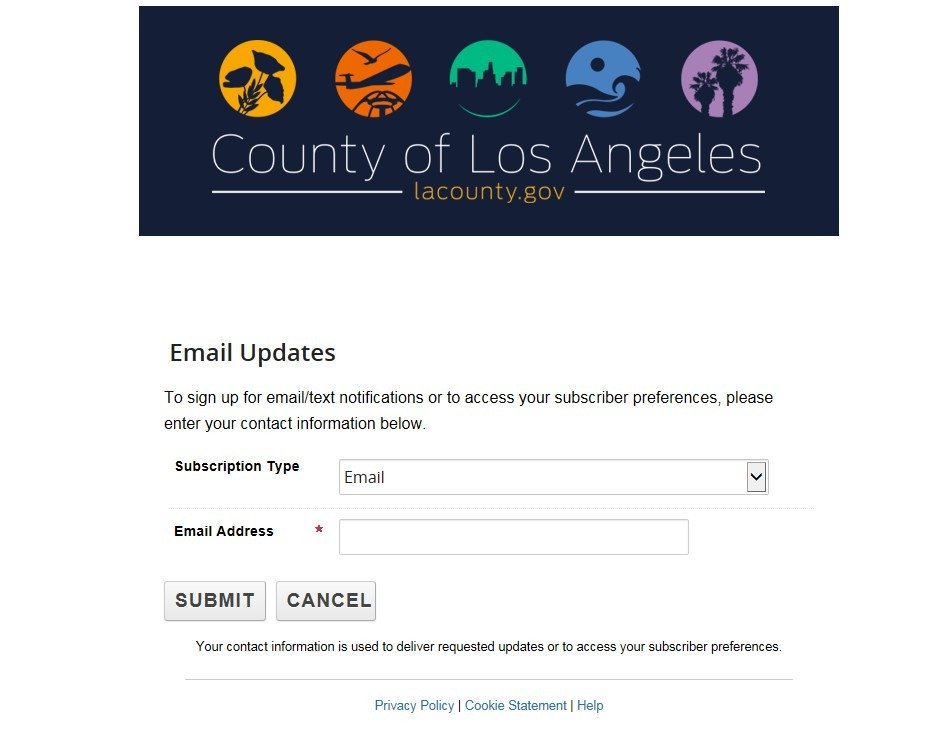Subscriptions
How To Subscribe to Receive EmergiPress Notification emails
- Select Subscription Type “E-mail“
- Enter the e-mail address where you’d like to receive the e-mail notification and click “Submit”
- You ‘ll see a list of subscription topics:
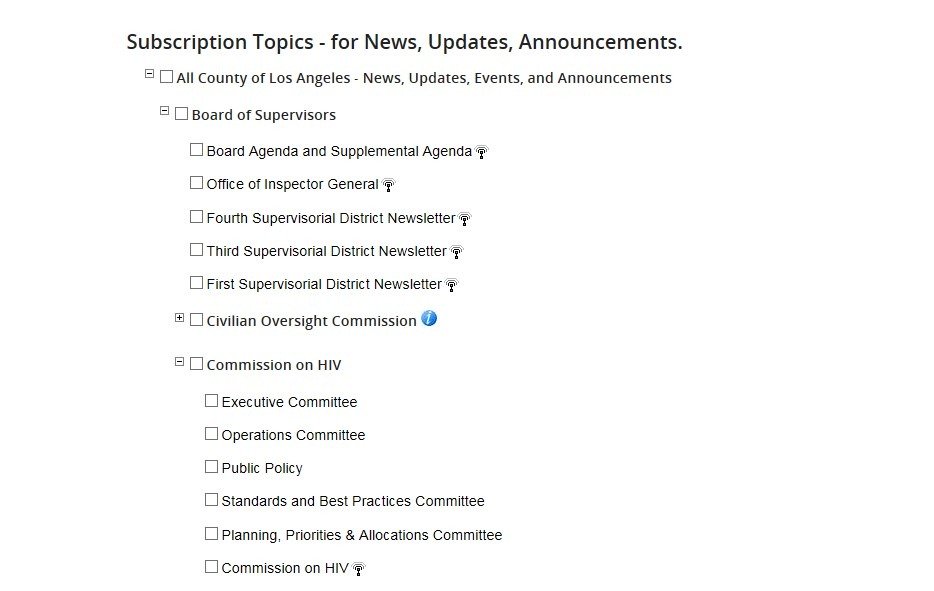
- Scroll down to Health Agency/Health Services/EmergiPress and check the EmergiPress Box. Click the box to the left of the topic to expand if subcategories are not visible
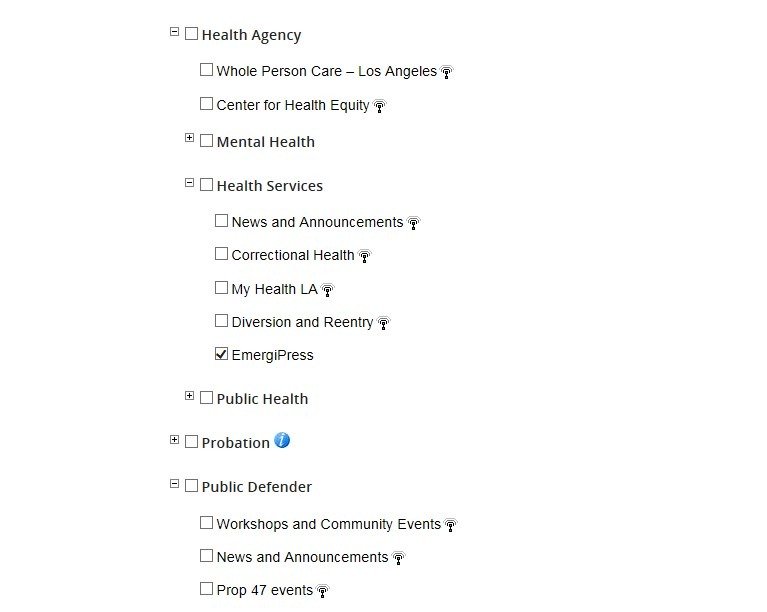
- Click Submit at the bottom of the page. The e-mail will be added to the EmergiPress subscription list.
To Unsubscribe from receiving emergipress emails:
Follow the same process, and uncheck the EmergiPress selection
Information Issue10